With the latest release of Ansible VS Code extension by Red Hat, you can generate complete Ansible Playbooks using natural language prompts. With guided chat experience, this new capability will significantly improve the productivity of automation developers as well as reduce the entry barrier for new Ansible Playbook creation.
Ansible Playbook generation
Let’s see how you can start your free trial and generate Ansible Playbooks. To use the service, you need to have a Red Hat Ansible Automation Platform subscription; you can start your no-cost trial here.
You will also need an IBM watsonx Code Assistant subscription; start your no-cost trial here.
Set up Ansible VS Code extension by Red Hat
Once you have your subscription credentials in place, click on the extensions options on VS Code to open the extensions marketplace. In the search field, search for Ansible and install the Ansible extension provided by Red Hat (Figure 1).
Note: Make sure the extension version installed is >=24.8.0, as this version enables playbook generation features in the Ansible VS Code extension.

Once the extension has been installed, click on the Ansible icon on the left pane. You will see the Ansible Lightspeed section. Click the Connect button and follow prompts to provide your Red Hat subscription credentials and connect to the service.

Once you have signed in for Ansible Lightspeed service, it will display the status as logged in, as shown in Figure 3.

Create an Ansible Playbook with Ansible Lightspeed
Now that we have successfully installed the Ansible extension and have signed in to the Ansible Lightspeed service, let's generate a playbook with it. To do that, click on the Ansible icon on the left hand nav and click the Get Started button under the Ansible Content Creator section. This will open the Welcome to Ansible content creator pane shown in Figure 4.
Select the Playbook with Ansible Lightspeed option to open the prompt to help you create an Ansible Playbook via a guided chat experience.

In the field What do you want the playbook to accomplish?, you can provide your playbook goal as a natural language prompt (Figure 5). When you click Analyze, the service will list an outline of tasks it will perform before creating the playbook (Figure 6).


Notice that once Lightspeed has analyzed the playbook goal, you can still edit your goal to experience the guided chat experience. You can tweak your goal and the system will provide an outline of tasks until you are satisfied (you also have the option to edit the outline).
Once you are happy with the task outline, click the Generate playbook button to generate the required playbook (Figure 7). IBM now uses the watsonx Granite 20B model for playbook recommendations. As a result, you will start seeing better and more accurate recommendations with Ansible Lightspeed service.

As a best practice, always review and test the playbooks in the test environment before running them on production (Figure 8).

Figure 8: Reviewing the generated playbook.
Explain Ansible Playbooks with Ansible Lightspeed
Ansible VS Code extension also provides you capability to explain existing and newly generated playbooks so that you can easily understand the details of any playbook. To explain any playbook, open it in VS Code and click Explain the current playbook under the Ansible Lightspeed section. The explanation is shown in Figure 9. You can also right-click on a playbook and click Explain the playbook with Ansible Lightspeed.

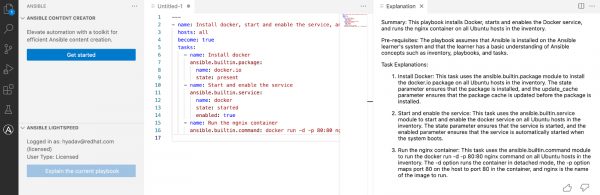
With these new features, the earlier features such as content source matching to show the source of the recommendation, capability to generate single and multiple tasks within a playbook are still available as part of Ansible Lightspeed. You can refer to our earlier published article for details about existing features.
Multiple deployment options for Ansible Lightspeed
With this release of Ansible Lightspeed, Ansible Lightspeed service and the watsonx Code Assistant LLM are now available for on-premise deployment. This offering has been created for enterprises which would like to deploy the models to support local compliance and run the service on their own air-gapped environments. For more details, refer to product documentation.
Additional resources
To learn more about Ansible VS Code extension, refer to our learning path How to get started with Ansible Visual Studio Code extension.
To learn more about Ansible Lightspeed with watsonx Code Assistant, visit our product page.
Last updated: December 5, 2024